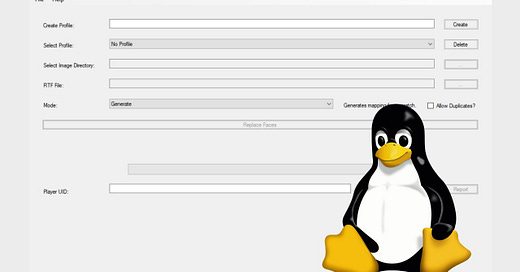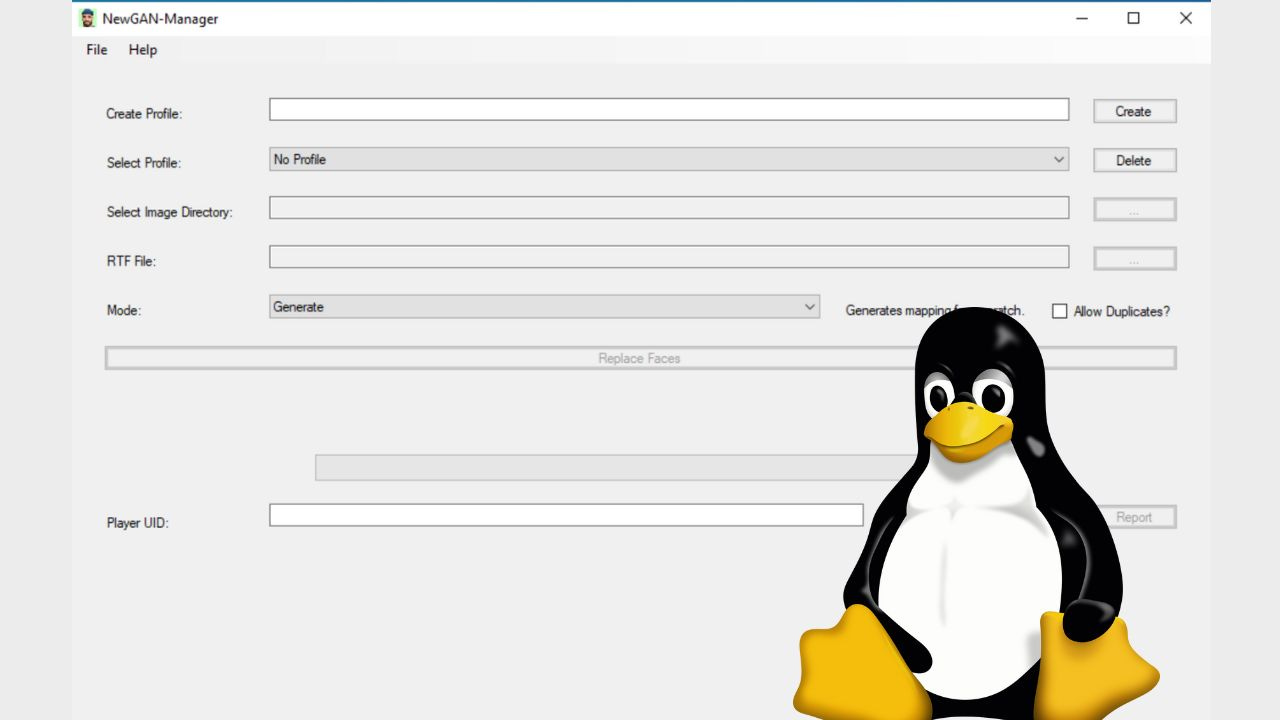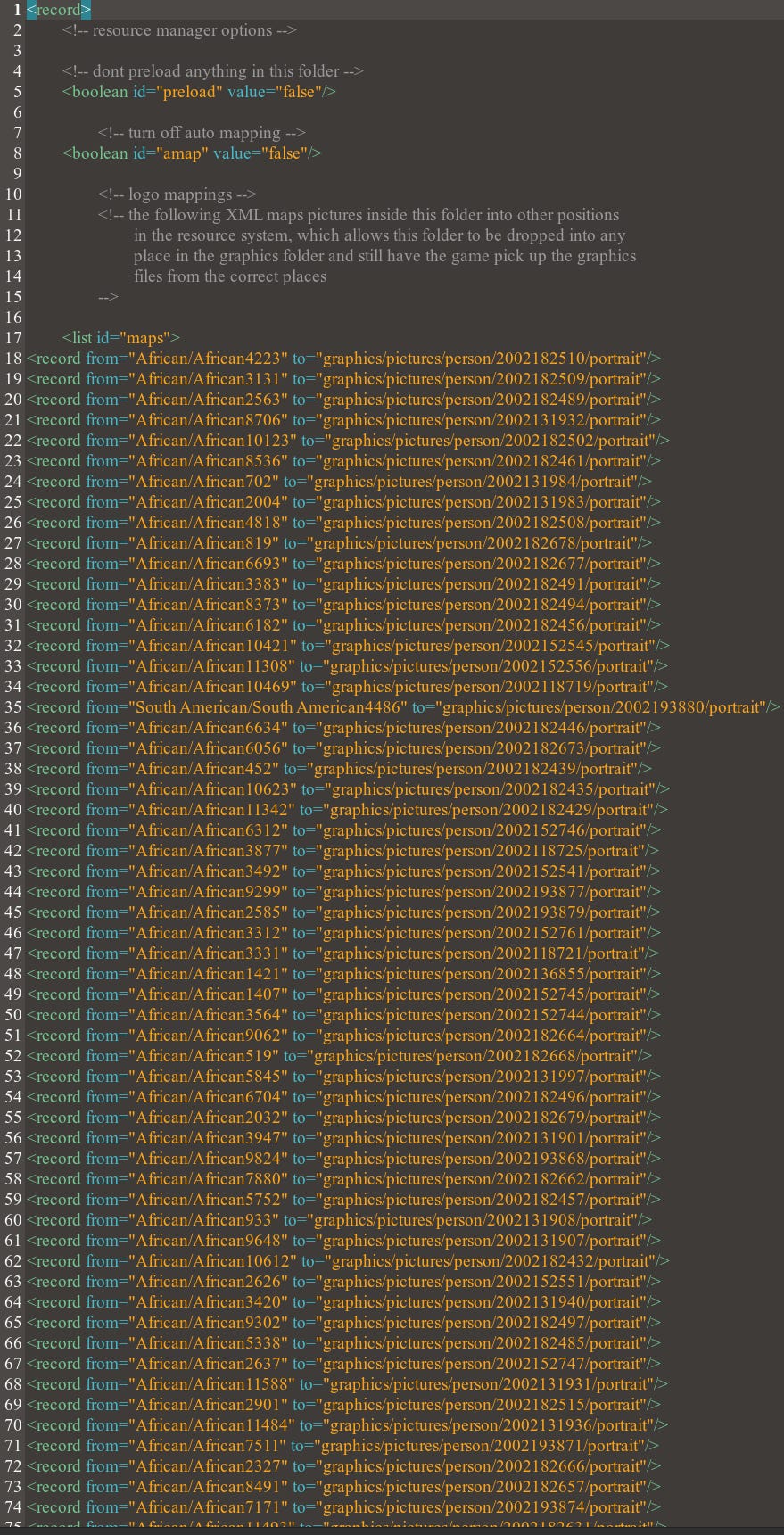How to get the NewGAN Facepack to work on Linux
If you’re not familiar with it already, the NewGAN Facepack is a tool that came out a little over two years ago to give your newly created players nice photos. You can find out more here.
There’s a problem, however. The NewGAN Manager software simply does not work on Linux.
Yeah, there is an AppImage for Linux. However, if you try to install it, you’ll get an error message.
The GitHub page hasn’t been updated for over a year now. Based on what I’ve heard from others in the community, it seems that the project has largely been abandoned.
This is a big problem if you’re a Linux user. However, there is a workaround.
Using a VM
I’ll be honest — I don’t like using Windows. It makes me feel dirty.
However, desperate times call for desperate measures.
Fortunately, you won’t need to install another copy of Football Manager onto a virtual machine to get this to work. It’s actually a lot more simple than that.
All the NewGAN Manager does is connect information taken from Football Manager with a database of player photos. It takes in a RTF file created by the game and spits out a config.xml file that you are supposed to place in your NewGAN Facepack folder.
Once you understand what the software does, you’ll realize that you don’t need to have the game installed to get the software to work. All you need is an operating system that can run a working version of the NewGAN Manager (such as Windows) and the correct NewGAN Facepack folder structure.
I just so happen to have Windows 10 installed in VirtualBox. I stuck my RTF file on a cloud connection to access it using Windows 10. This is the RTF file looks like on the inside:
You’ll want to look at the file that Football Manager generates before you mess around with the NewGAN Manager. If your players are missing their first nationality, you might need to take your customized skin off before generating the RTF file.
Anyway, once I stuck this file on my Windows virtual machine, I ran the NewGAN Manager, which gave me a config.xml file that looks like this:
I then sent that file back to the Linux side, stuck it in the NewGAN Facepack folder, started up Football Manager, reloaded the skin, and everything was there.
As you can see, all the software really does is connect NewGAN pictures to player ID numbers in the game. As long as your directory structure is the same, the trick will work. And, if you really hate Windows, you can do the same thing on MacOS — or even on a completely different computer.