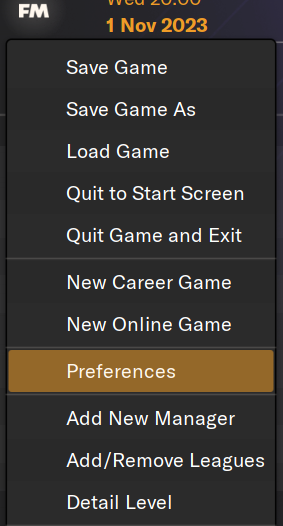Attention to Detail
Earlier this morning, I went on to get some footage of Football Manager matches that were autoplayed. I wanted some extra footage for a new video I was working on.
I discovered that there were dozens of matches I couldn’t watch.
Turns out that the culprit was the match detail setting.
If you’re like me, you probably didn’t know there was a match detail setting. You can find it by clicking on the FM menu, and then selecting “detail level.”
You should go into this as soon as possible in your save. Competitions set to “all matches” will be recorded in full, which means you’ll be able to watch goals and highlights afterwards — even if you didn’t play them yourself.
Competitions set to “none,” however, will give you nothing to review other than a score and some basic statistics.
There is a limit to the number of matches the save file will hold. Unfortunately, Football Manager gives us no detail on how many matches you can save until you hit the limit.
Make sure you set your game up to record and preserve the things you’re going to need. You don’t want to wind up like me and discover that a bunch of random U21 matches are visible, but the FA Cup matchs you were interested in are gone forever.